Web Follower


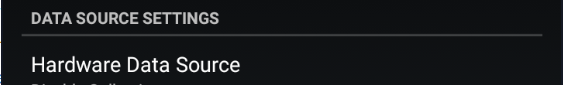

Prerequisites⌁
- Install the Libre 3 app, authenticate or create an account (mandatory) and have it display real time readings from the sensor
- Invite a follower
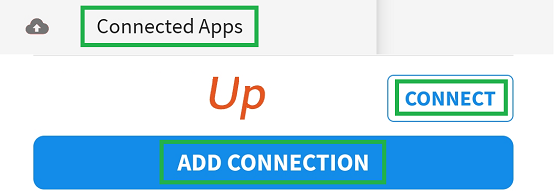
- In the invitation email touch the Play Store link to install the follower app
Create another account for the follower app.
Account lock risk
Do not use your main account credentials!
Make sure you have readings.
You can then uninstall the follower app. You might need to reinstall it to authenticate your follower if data stops displaying in xDrip+.
Configure xDrip+ web follower⌁
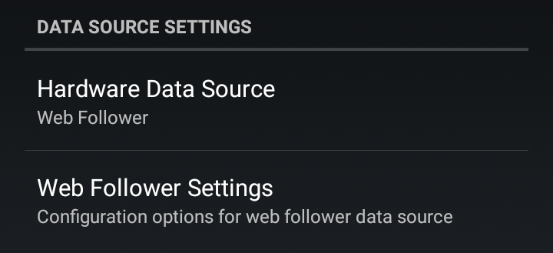
Do not change the configuration script name. It is beonlabs
Enter the credentials you used on the follower app.
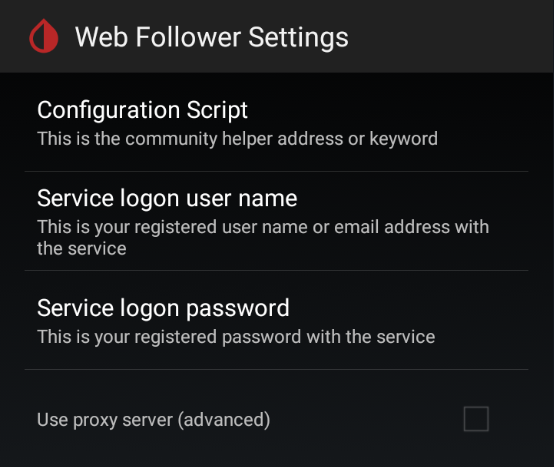
Do not enable a proxy server unless you know why you want to do it.
If no data is visible and no error message pops-up you might need to Start sensor.
Check the troubleshooting page if necessary.