Sync Follower setup


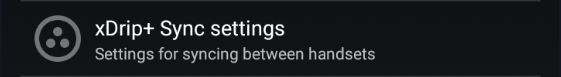
xDrip+ provides a unique real time sync mechanism between Android devices making BG and treatments sharing the easiest possible task.
Prerequisites⌁
Warning
Google Play services are mandatory to use this feature. Make sure they are present, enabled and not subject to battery optimization.
xDrip+ master phone is the device that is actually getting directly glucose readings from a sensor, a bridge, an app.
Having a follower device being xDrip+ sync master adds little value unless the follower device can't use the same data source.
Your master should receive data reliably. Always troubleshoot the master first if you don't have data on your follower.
Setup master⌁
Make the primary data source phone master (enable checkbox):


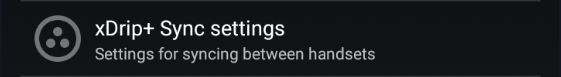

Copy the Sync Key⌁
Option 1 (recommended)⌁
On the master phone display the Sync Key QR code:


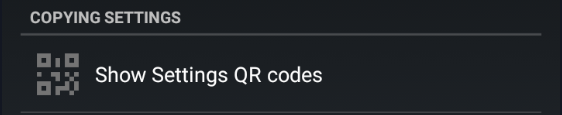
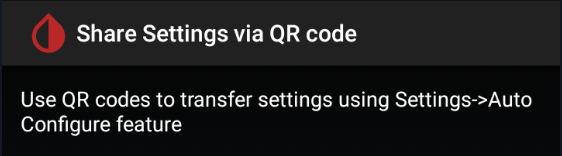

Leave the master phone on this picture for the moment.

Option 2 (complicated)⌁
Write down the master key.


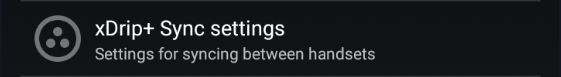
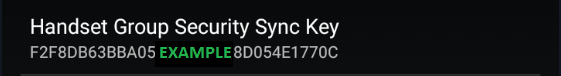
Setup follower⌁
Copy the Sync Key from the master⌁
Option 1 (recommended)⌁

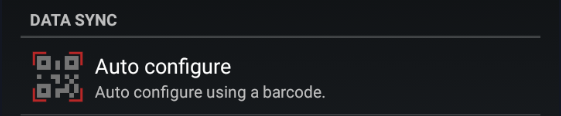
You need to authorize xDrip+ to access the phone camera.
Scan the QR code displayed on your master phone.
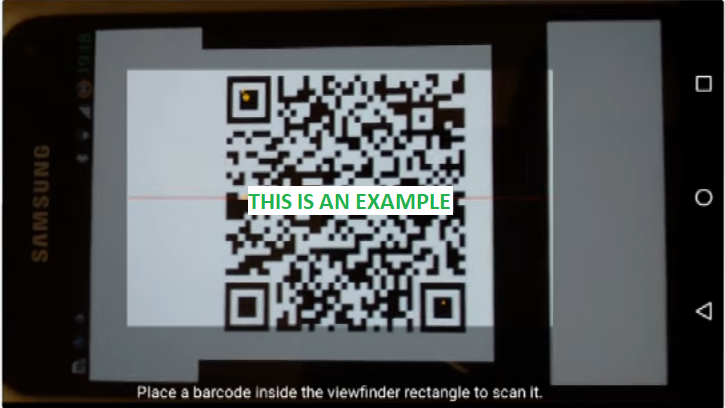
Option 2 (complicated)⌁
Edit the key field and type exactly the same key than the master.
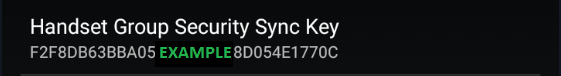
Disable master⌁
Make sure the follower phone is not master (disable checkbox).

Set the follower to xDrip+ Sync follower data source.


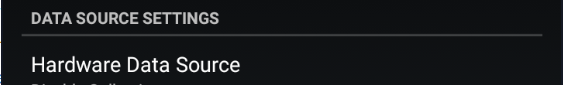
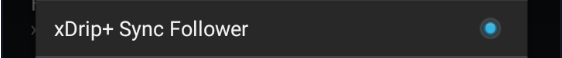
You might need to reboot the follower phone to validate everything and get data.