Copy settings
xDrip+ provides an easy way to copy settings from one phone to another.
Show Settings QR Code⌁
Show settings QR code displays a QR code containing xDrip+ settings.


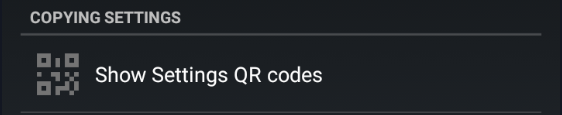
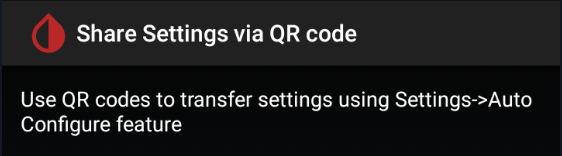
xDrip+ security key is used for xDrip+ Sync, if you only want to share a a follower code (that is difficult to copy manually) use this.

General and collection settings include general settings and your hardware data source settings.

All settings include all (not alarms: you need to recreate them manually).

You will obtain a QR code that you can scan with Auto Configure on another phone.

Auto Configure⌁
Auto configure allows you to import settings from a QR code.

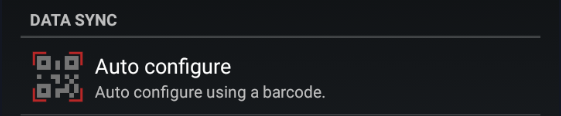
You need to authorize xDrip+ to access the phone camera.
You can then scan the QR code displayed on another phone in order to copy the settings you selected when displaying it as explained above.
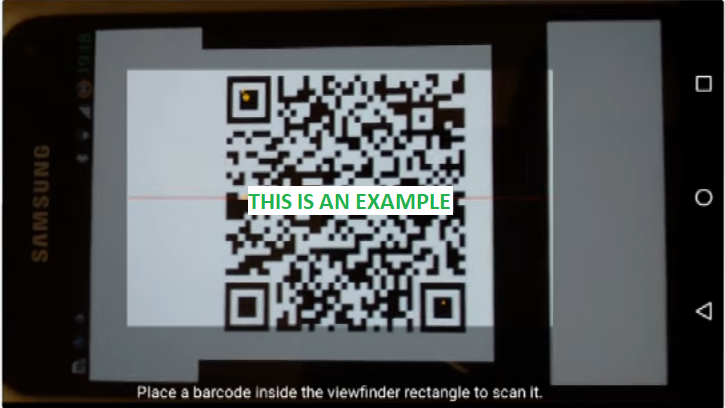
Current settings will be overwritten.
You might need to restart your phone to apply the changes.