Libre NFC
These days almost all phones support NFC scanning. If yours does, you can scan your Libre sensor with xdrip+ in addition to the vendor supplied LibreLink. Please note, xDrip+ NFC scan cannot start a sensor - only LibreLink - (or the reader) can do this.
Supported data sources⌁
In order to access the NFC menu, you need to select one of the Libre data sources.
If you will only use xDrip+ to scan the sensor you should choose LibreAlarm.
Note
If you enable xDrip+ NFC scan support, you should disable any other app that will try to read NFC devices in order to avoid conflicts. This is especially true for the Libre vendor app.
Enabling NFC⌁
Menu / Settings / NFC Scan Features


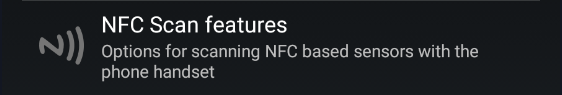
Enable Use NFC Feature
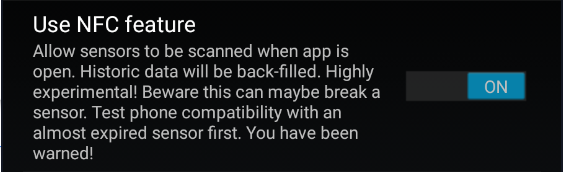
In order to automatically open xDrip+ upon NFC sensor detection you should enable this (recommended)
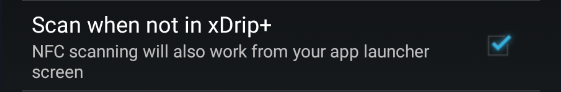
You can decide how xDrip+ will inform you that the scan completed. When scanning remember that you need to keep the phone in the right NFC antenna spot for some seconds to allow a correct scan.
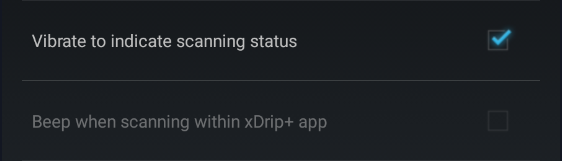
Faster scan should remain disabled.
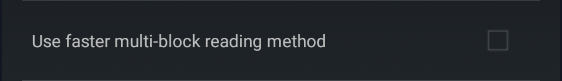
If you have trouble with your phone NFC, try to enable Any tag method.
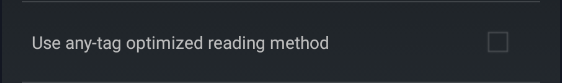
Supported sensors⌁
Only Libre 1 is natively supported by xDrip+ for NFC readings. In order to scan a Libre 14 days US or a Libre 2 Europe you need an Out of Process Algorithm installed on the phone.
| - Libre 1 / Pro - | - 14 days US - | - Libre 2 EU - |
|---|---|---|
Yes |
OOP2 |
OOP2 |
Minimum scanning interval
You should wait at least 60 seconds between two NFC scans.
Continue to Start Sensor, remembering that you will need to scan the sensor to get initial readings.