G4 setup⌁
Legacy sensor/transmitter
G4 sensors are compatible with G5 transmitters. Consider using a rebatteried transmitter.
Looking for legacy documentation? Here.
Setup the data source⌁
G4 transmitters use radiofrequencies and not Bluetooth.
You need a bridge device to convert the signal to Bluetooth in order to be able to receive it with your phone.
If you have a Dexcom Share receiver you can use it as a bridge.
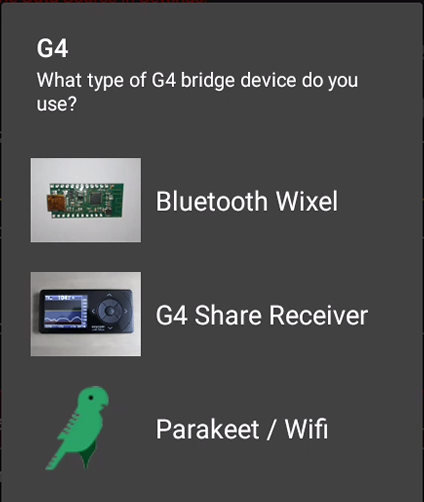
If you're using a Wixel select the type:
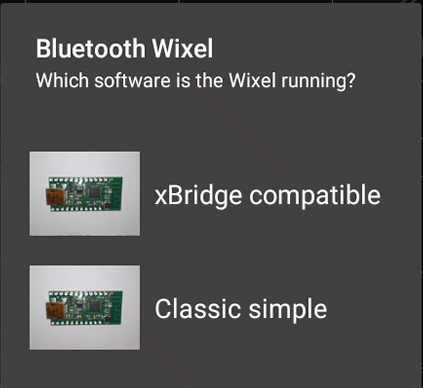
If required (xBridge only) enter the transmitter code.
Then pair it to Bluetooth using xDrip+: scan Bluetooth and select it from the list.
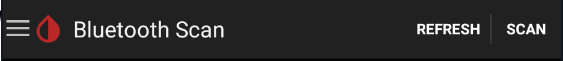
If you're using a Wifi Wixel (combination of BT Wixels and Wifi Wixels), enter the list of receivers as a coma separated list.
Wifi Wixel / Parakeet
Wifi Wixel + BT Wixel
Wifi Wixel + Bridge Wixel
If you're using a Bluetooth G4 Share receiver (Platinum) you can also pair it with Bluetooth to xDrip+.
Enter the receiver serial number or use the phone camera to scan the barcode (you need to authorize camera access to xDrip+).
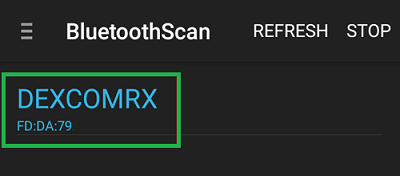
Verify connection⌁
Menu / System Status


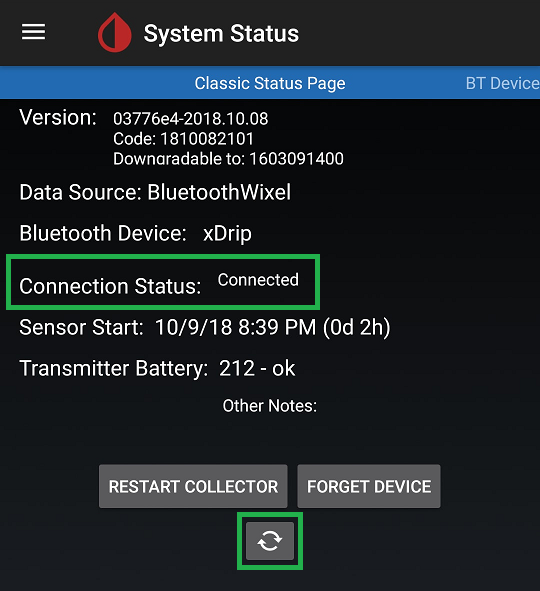
Make sure your bridge is connected before continuing. System status doesn't refresh automatically, use the rounded arrows to refresh or swipe to the next page BT Device to see it real time.
Start sensor⌁
xDrip+ will send a start command to the sensor only if you use a bridge. With the receiver you need to "start the sensor" only to synchronize date and time, xDrip+ won't start neither stop it in this case.


Confirm START SENSOR
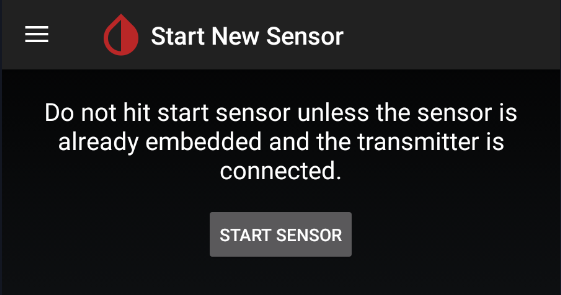
If you inserted the sensor today (i.e. not started or recently started), answer YES, TODAY
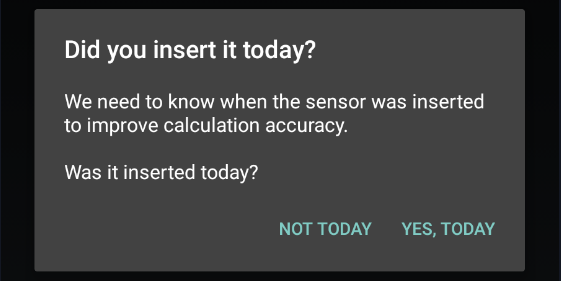
Else select the day you started the sensor.

If you answered today select the hour you physically started the sensor dragging the blue pointer to the correct time. With 12 hours display, tap am orpm. With 24 hours display drop the correct hour either on the inner or outer ring for the correct hour. Tap OK.
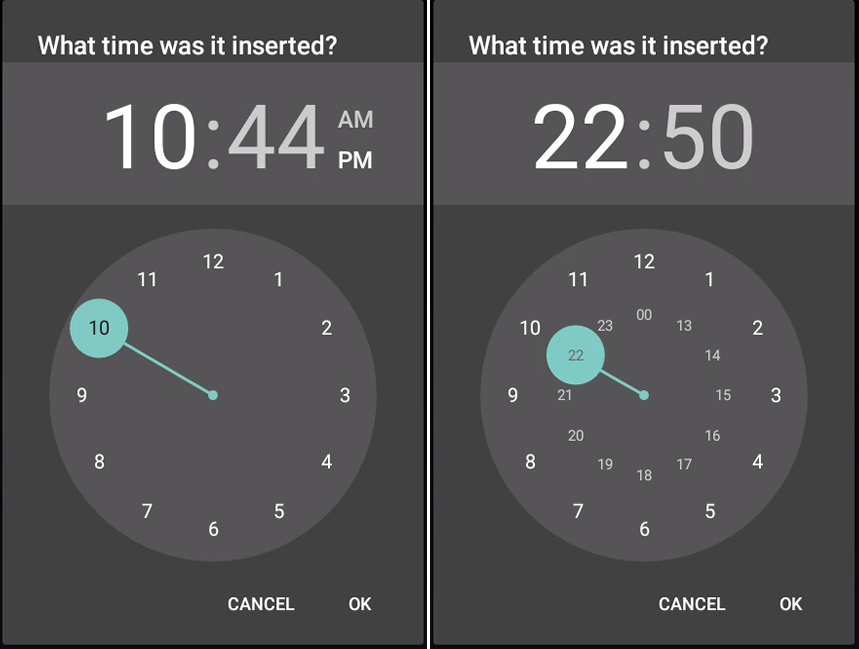
Drag the minutes blue pointer to the correct time and tap OK.
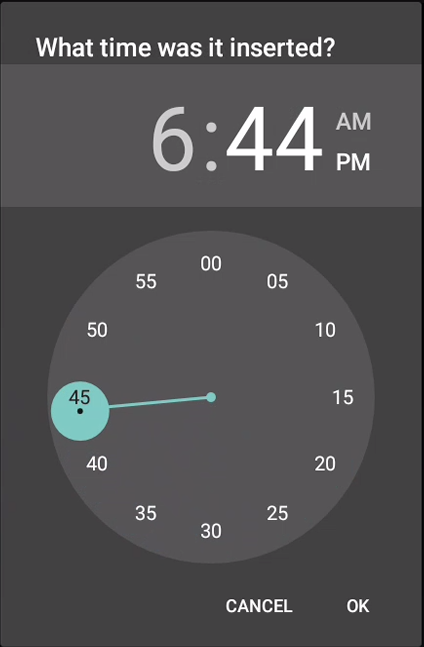
The newly started sensor will continue its warm-up if started from less than two hours. You will get purple arrow indications on the current BG trend based on raw values (bridges only).
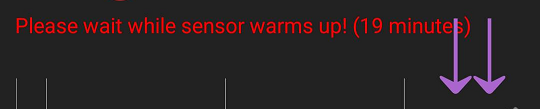
If you're using an already started sensor you will have a calibration request within 15 minutes.
xDrip+ will now wait for readings and update the progress. Stay on this screen. Every reading is done 5 minutes apart so it should take less than 20 minutes.
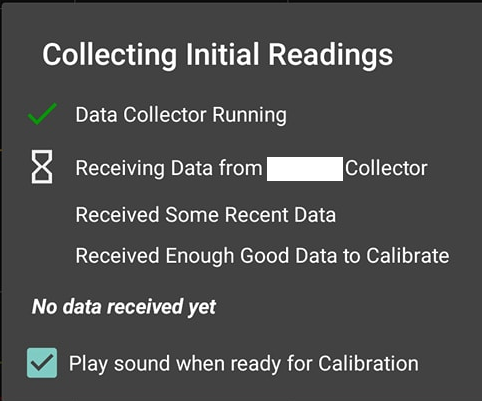
The indication No data received yet will change to Need 3 recent readings. If no data is received, check your parameters.
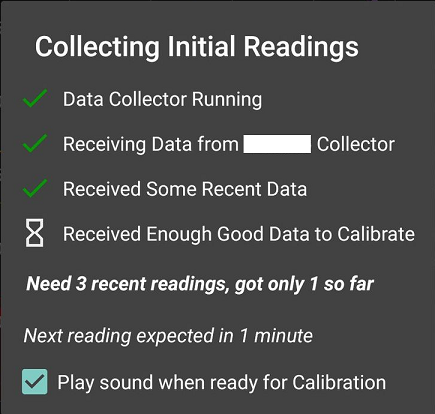
When enough readings are received, the calibration request will display.
If your BG is within normal range (recommended in the lower normal range for a new sensor) and has been stable for the last 10 minutes, with no carbs not insulin active, you can calibrate.
If your BG is quickly varying or not within normal range, it is not recommended to calibrate now.
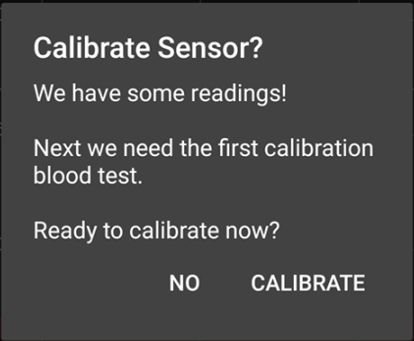
You BG should start displaying on the main graph.